The aim of this exercise is to increase familiarity with histograms by relating each one to the images we have just shot. Histograms appear twice in workflow, once on the cameras LCD screen and again when the image is being processed. When shooting in RAW the histogram is not taken from the RAW file but instead from a JPEG so a slight difference may be present from the camera histogram to the histogram then shown on the computer.
We are to choose three subjects, one with low contrast, one with average contrast and one with high contrast. for each picture situation we are to take an average exposed version, one that is one f-stop darker and one that is one f-stop brighter. We should finish with nine images.
Low contrast.
1/50 f5.6 ISO 200 90mm -1.0
1/25 f5.6 ISO 250 92mm Average exposure
1/13 f5.6 ISO 250 92mm +1.0
The histograms appear much as I expected but I did think that they would be flatter than they are, maybe the shot was not as low contrast as I thought it was. The values are quite squeezed together however. Altering the exposure has affected the histogram exactly as I expected it to with under exposure appearing on the left and over exposure values on the right.
Average contrast.
1/125 f5 ISO 250 38mm -1.0
1/60 f5 ISO 250 38mm Average exposure
1/30 f5 ISO 250 38mm +1.0
The average contrast images appear similar to how I expected although I thought that the average exposure shot would be a little flatter.
High contrast.
1/50 f5.6 ISO 250 105mm -1.0
1/25 f5.6 ISO 250 105mm Average exposure.
1/13 f5.6 ISO 250 105mm +1.0
The histogram here is not quite how I expected it to look. I thought that the shifts from left to right would be more obvious than they are although the values are spread right across the histogram.
I found this exercise more difficult than I expected but it has been useful as I have never paid as much attention to the histogram as I should. Tending to instead rely on the image shown on the LCD screen and then how my shot appears on the computer. I now intend to analyse my shots more thoroughly.



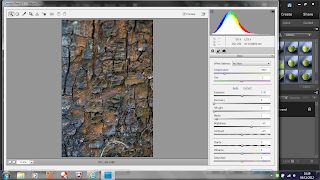














No comments:
Post a Comment